Friday, June 27, 2008
Backing store
"Backing store" is an old, albeit not well-known, feature of X servers, going back to the 80's or may be even before that. More often when not, servers do not enable it by default, and then users are left to search through server customization option to discover appropriate magic to enable it.
This page, which, I believe, is devoted to some specific Java drawing problems, has some good and concise explanation of "backing store" mechanism (emphasis added):
Usage of backing store is another way of improving our painting procedure. Backing store is a feature of most of X servers: provided that a window has the backing store attribute set, such an X server automatically maintains the contents of the window while it is obscured. When (a part of) a window is exposed, its contents is automatically copied to the screen, and expose events are not generated as the contents is restored. Though the attribute is only a hint to an X server.
Backing store does conflict with DGA, so backing store attribute is not set for a window if Java2D uses DGA on at least one screen. (DGA is used only on some Solaris/SPARC machines.)
To allow setting of the backing store attribute for a window (if DGA is used), one may set the env var NO_J2D_DGA; refer to http://java.sun.com/j2se/1.5.0/docs/guide/2d/flags.html.
To leverage backing store feature, in addition to setting of the backing store attribute for a window, the X server must have backing store support enabled. One should consult his/her X server documentation in order to enable X server's support for backing store. Let's consider typical setting of 3 most popular X servers.
- Xsun has backing store support enabled by default.
- XFree86: put
Option "backingstore"
in each Screen section of /etc/X11/XF86Config-4 or /etc/X11/XF86Config if the former isn't present. (See also http://www.xfree86.org/current/ati5.html)- Xorg: put
Option "backingstore"
in each Screen section of /etc/X11/xorg.conf. (See also http://www.x.org/X11R6.8.2/doc/ati5.html)
It turns out that there is also option "SaveUnders" somehow related to this. In any case, this is an example of "Screen" section of /etc/X11/xorg.conf with backing store enabled:
Section "Screen"
Identifier "Screen0"
Device "Device0"
Monitor "Monitor0"
DefaultDepth 24
Option "BackingStore" "on"
Option "SaveUnders" "on"
SubSection "Display"
Depth 24
EndSubSection
EndSection
Enjoy!
Labels: linux, solaris, xwindows
Tuesday, June 17, 2008
Difficult turn to Firefox 3
Someone is trying to edit main page of Mozilla.com in real time (apparently by doing some merge and resolving conflicts as we speak)
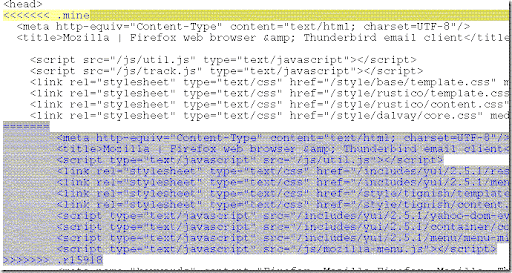
Labels: firefox
Tuesday, June 10, 2008
Visual Studio tricks
Well, this is not really a trick but rather a trivial remark, but Visual Studio entertains some peculiar notion of "default libraries", which means, basically, that object file "knows" which basic system libraries like LIBCMT.LIB (basic C multithreaded library) or LIBCMTD.LIB (debugging version). That means that if you have certain 3-rd party or external libraries which you only have available to you in "non-debugging" version, and when try to link them with your project in "Debug" configuration, linker may want to include both LIBCMT.LIB and LIBCMTD.LIB, creating multiply-defined symbols and failing the build.
For some reason, problem (for me) only appears when I try to use STL library, which then causes diagnostics like this:
LIBCMTD.lib(dbgheap.obj) : error LNK2005: __heap_alloc already defined in LIBCMT.lib(malloc.obj) LIBCMTD.lib(dbgheap.obj) : error LNK2005: __recalloc already defined in LIBCMT.lib(recalloc.obj) LIBCMTD.lib(dbgheap.obj) : error LNK2005: __msize already defined in LIBCMT.lib(msize.obj) LIBCMTD.lib(malloc.obj) : error LNK2005: _V6_HeapAlloc already defined in LIBCMT.lib(malloc.obj) LIBCMTD.lib(dbghook.obj) : error LNK2005: __crt_debugger_hook already defined in LIBCMT.lib(dbghook.obj) LIBCMTD.lib(sbheap.obj) : error LNK2005: __get_sbh_threshold already defined in LIBCMT.lib(sbheap.obj) LIBCMTD.lib(sbheap.obj) : error LNK2005: __set_sbh_threshold already defined in LIBCMT.lib(sbheap.obj) LIBCMTD.lib(sbheap.obj) : error LNK2005: __set_amblksiz already defined in LIBCMT.lib(sbheap.obj) LIBCMTD.lib(sbheap.obj) : error LNK2005: __get_amblksiz already defined in LIBCMT.lib(sbheap.obj) LIBCMTD.lib(sbheap.obj) : error LNK2005: ___sbh_heap_init already defined in LIBCMT.lib(sbheap.obj) LIBCMTD.lib(sbheap.obj) : error LNK2005: ___sbh_find_block already defined in LIBCMT.lib(sbheap.obj) LIBCMTD.lib(sbheap.obj) : error LNK2005: ___sbh_free_block already defined in LIBCMT.lib(sbheap.obj) LIBCMTD.lib(sbheap.obj) : error LNK2005: ___sbh_alloc_block already defined in LIBCMT.lib(sbheap.obj) LIBCMTD.lib(sbheap.obj) : error LNK2005: ___sbh_alloc_new_region already defined in LIBCMT.lib(sbheap.obj) LIBCMTD.lib(sbheap.obj) : error LNK2005: ___sbh_alloc_new_group already defined in LIBCMT.lib(sbheap.obj) LIBCMTD.lib(sbheap.obj) : error LNK2005: ___sbh_resize_block already defined in LIBCMT.lib(sbheap.obj) LIBCMTD.lib(sbheap.obj) : error LNK2005: ___sbh_heapmin already defined in LIBCMT.lib(sbheap.obj) LIBCMTD.lib(sbheap.obj) : error LNK2005: ___sbh_heap_check already defined in LIBCMT.lib(sbheap.obj) LIBCMTD.lib(sbheap.obj) : error LNK2005: ___sbh_pHeaderDefer already defined in LIBCMT.lib(sbheap.obj) LIBCMTD.lib(isctype.obj) : error LNK2005: __isctype_l already defined in LIBCMT.lib(isctype.obj) LIBCMTD.lib(isctype.obj) : error LNK2005: __isctype already defined in LIBCMT.lib(isctype.obj)
The solution is to add option "/NODEFAULTLIB:LIBCMT" to the linker; this can (only) be done via manually editing linking options in project configuration:
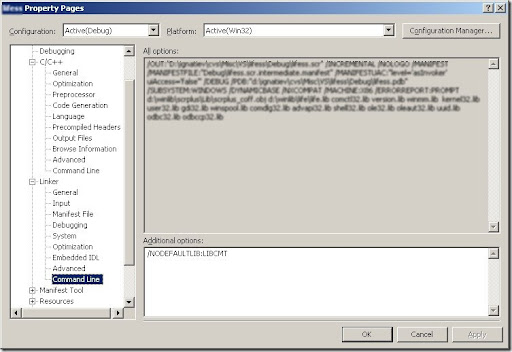
Labels: visual studio, windows
Thursday, June 05, 2008
Google gadgets for Linux
 Google released Google gadgets for Linux, as an open-source project. After a few trials-and-errors, I managed to set it up on my Ubuntu 8.04 64-bit.
Google released Google gadgets for Linux, as an open-source project. After a few trials-and-errors, I managed to set it up on my Ubuntu 8.04 64-bit.
- Install the following packages: libgtk2.0-dev libmozjs-dev libxul-dev libcurl4-openssl-dev libgstreamer0.10-dev libgstreamer-plugins-base0.10-dev libdbus-1-dev libxml2-dev librsvg2-dev spidermonkey-bin libxcomposite1 xcompmgr (Not sure all are really required, but just in case) Also, some qt-related (development) packages are required if you want QT support.
- Download google-gadgets-for-linux-0.9.1.tar.gz .
- Untar, configure and make will all the default options. Install additional packages if required.
- Enable "composite mode" in X-server, by adding these lines to /etc/X11/xorg.conf :
Section "Extensions"
Option "Composite" "Enable"
EndSection
Re-login to force server restart. - In a separate window, start: xcompmgr -o 10
- And finally, in another shell start Google Gadgets as ggl-gtk or ggl-qt. You may need to add /usr/local/bin to you $PATH and /usr/local/lib to you $LD_LIBRARY_PATH.
- You can now add gadgets through UI or by passing .gg file directly to the command line, e.g.: ggl-gtk ~/Download/Tetris-1.3.gg
Labels: google, linux, xwindows

